PE file의 구조 중 .text부분을 캡스톤을 이용한 opcode시퀀스 추출 후 CountVectorizer로 벡터화 후 모델 테스트시 생각보다 성능이 굉장히 좋지 않았다 다른방법을 생각 중 .text의 binary를 추출하여 image화 한 후 CNN 모델로 테스트 해보기로 하였다
**pe file의 정적 피처들의 단점은 조작을 가하거나 패킹이 되있을 시 정상적으로 데이터가 추출이 되지 않는 단점이 있다.
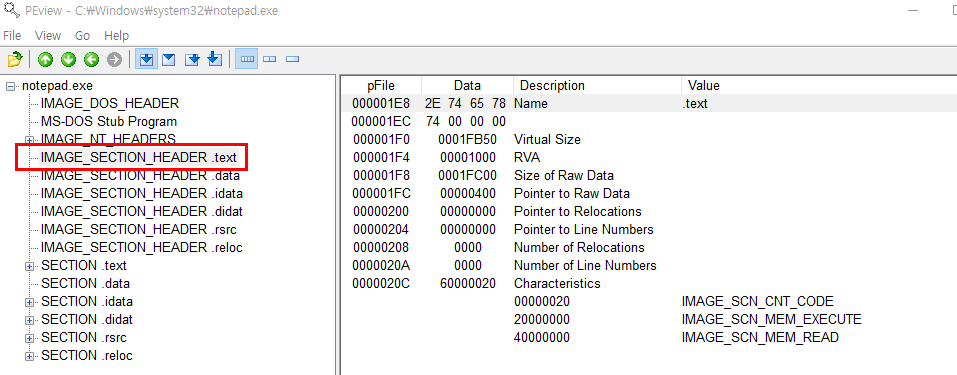
1. 첫번째로 pefile을 다룰 python 라이브러리인 pefile을 설치
pip install pefile
2. pefile을 dir 내장함수로 어떠한 method들이 있는지 간단하게 확인
pe = pefile.PE(file_path)
pe
<pefile.PE at 0x7fa10edab4c0>
dir(pe)
['DIRECTORY_ENTRY_IMPORT',
'DOS_HEADER',
'FILE_HEADER',
'FileAlignment_Warning',
'NT_HEADERS',
'OPTIONAL_HEADER',
'PE_TYPE',
'RICH_HEADER',
'SectionAlignment_Warning',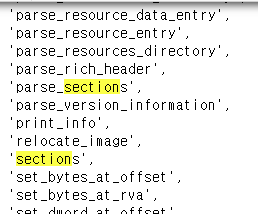
sections을 print
for section in pe.sections:
print(section)
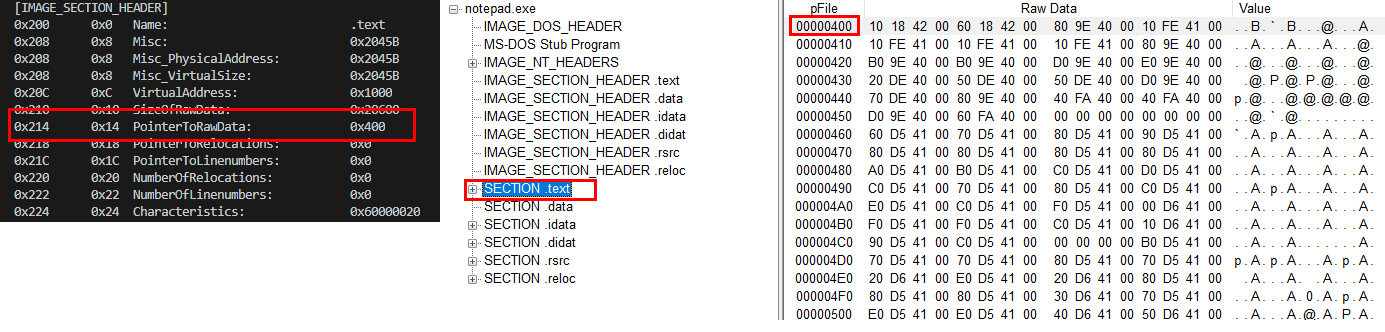
시작 지점과 size를 확인 후에 해당 부분을 긁어서 numpy array로 가져온다.
def opcode_Get(file_path):
try:
pe = pefile.PE(file_path,fast_load=True)
for section in pe.sections:
if '.text' in str(section.Name):
entry = section.PointerToRawData - 1
end = section.SizeOfRawData + entry
raw_data = pe.__data__[entry:end]
data = np.frombuffer(raw_data, dtype = np.float32)
#return raw_data
return np.nan_to_num(data)
except:
return
opcode_Get(file_path)
-> array([ 2.695370e+36, -9.690833e+24, 5.687310e-41, ..., 0.000000e+00,
0.000000e+00, 0.000000e+00], dtype=float32)생각했던 첫번째 방법은
byte array를 가져 온 후 -> image 화 -> pillow를 이용한 resize -> numpy array화 -> CNN 모델 학습 이였지만,
byte array -> numpy array로 변환 후 numpy array에서 64*64 = 4096으로 배열을 마추도록 하였다.
(차 후에 첫번째 방법 진행 예정)
res = []
for x in tqdm(file['raw_data']):
s = int(x.shape[0]*0.3)
e = int(x.shape[0]*0.9)
array = x[s:e].copy()
array.resize(length*length)
res.append(array.reshape(length,length))
np_arr = np.stack([x for x in res])
numpy array들을 file이라는 dataframe의 raw_data column에 담은 후에
raw_data의 30% ~ 90% -> 중간 영역만 짤라서
가져와 length 길이만큼 resize 후 reshape로 2차원 numpy array로 변환 작업
(raw_data의 전체 byte array를 사용하는 건 비 효율적이라고 생각이되서 임의로 짜른 부분 차 후 모델 성능 테스트때 100%와 60%의 성능 테스트 예정)
**데이터 전처리 작업 완료
총 코드
import pefile
import numpy as np
import os
from tqdm import tqdm
import pandas as pd
PATH = '파일들 폴더'
filename = os.listdir(PATH)
def opcode_Get(file_path):
try:
pe = pefile.PE(file_path,fast_load=True)
for section in pe.sections:
if '.text' in str(section.Name):
entry = section.PointerToRawData - 1
end = section.SizeOfRawData + entry
raw_data = pe.__data__[entry:end]
data = np.frombuffer(raw_data, dtype = np.float32)
#return raw_data
return np.nan_to_num(data)
except:
return
res = []
for x in tqdm(filename):
target = f'{PATH}{x}'
if os.path.isfile(target):
output = opcode_Get(target)
if output is not None:
res.append((x,output))
df = pd.DataFrame(res,columns = ['fid','raw_data']) #dataframe으로 데이터 확인을 위해 만들었지만 사용하지 않아도 된다.
length = np.ceil(np.sqrt(merge['data'].apply(lambda x:len(x)).mean()*0.6)).astype(int)
length = 64
arr = []
for x in tqdm(merge['data']):
s = int(x.shape[0]*0.3)
e = int(x.shape[0]*0.9)
x_cp = x[s:e].copy()
x_cp.resize(length*length)
arr.append(x_cp.reshape(length,length))
train_data = np.stack([x for x in res])
'Machine Learning' 카테고리의 다른 글
| .text section을 image resizing 후 CNN 모델생성(1) (0) | 2020.08.03 |
|---|---|
| pefile 악성코드 판단하는 CNN 모델 - 모델생성(2) (0) | 2020.07.31 |
| Tensorflow cuDNN failed to initialize error 해결 (0) | 2020.07.31 |
| pefile 악성코드 판단하는 CNN 모델 - 모델생성 (0) | 2020.07.30 |
| LightGBM, XGBoost gpu 가속 설정 (0) | 2020.07.22 |